

It is been three years since I am experimenting with the limitations of mobile cameras compared to DSLRs. However, still, I am just an amateur trying to explore possible opportunities. I will share my experience with what I learned so far in my smartphone photography tips blog.
In March 2020 I visited the “Queen of the Deccan” popularly known as Pune, which is the cultural capital of the Maratha people as well. I took a 3-day holiday which was enough to explore Pune City and around. Every corner of the city reflects the rich culture of Shivaji Maharaj and his descendants.
In addition to the fort, museums and palaces are the places to witness the heritage side of the city. Above all, the food is truly scrumptious. Bahubali Thali in Pune is a must-try if you are traveling in a group.
Smartphone Photography Tips You May Follow
Anyway, this trip definitely helped me to learn a lot about smartphone photography. Thanks to my friends Ravi, Deepa, and Mehul for becoming my guinea pig for me. Well, it was a win-win situation since they got good shots for their Insta profiles.
1. Try Odd Numbers:
when you are clicking a group photo which may be a selfie or portrait, always try to keep the number odd. I placed my friends randomly here and asked them to not look straight into the camera. But, they did the opposite (haha). Nonetheless, I was satisfied with how the picture turned out.

2. Different Angles:
Try going low or high on your mobile camera. One amazing factor with smartphones is that it is so flexible with respect to the area, the situation, and even the people. I tried this angle staying low on 17mm ultra-wide to capture the main entrance of Sinhagad fort.

3. Moment:
Mehul was feeling shy to pose for his portrait. But, I pursued him and tried a 51mm portrait, and the result you can see below. I just told him to look here and there. I pretended that I was going through the texts and clicked the perfect moment I was looking for.
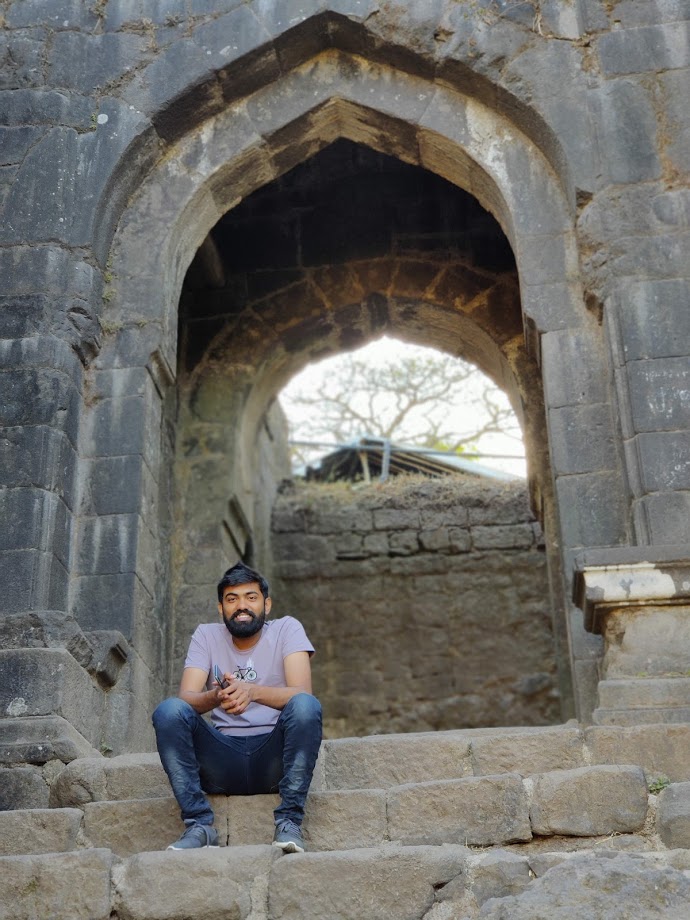
4. Don’t Apply Too Much Science:
his image was clicked from the top of the Shaniwar Wada, which is located in the heart of Pune City. I liked the architecture and stone texture. Although, the building you see in the background is a government office and depicts the art of British Colonial Architecture.
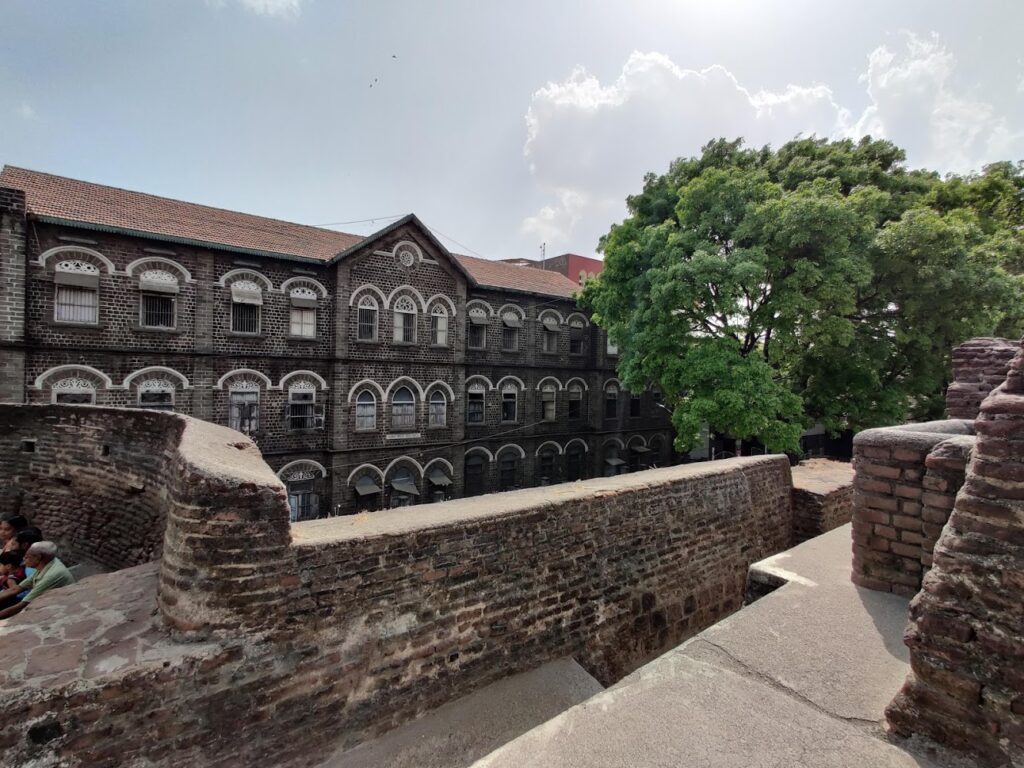
5. Realize The Frame:
This is a shot inside the National War Museum, Pune. Another example of an ultra-wide 17mm shot. You can see the leading lines towards the end of the frame. It creates a nice effect and has the potential to walk through the frame.

6. Click Random:
All of us click a lot of random shots and save them for later selection. Here, I did the same. This is the room where Gandhiji was kept as a prison and the location is Aga Khan Palace. So, feel free to click some random shots. You never know, what you can get from it.
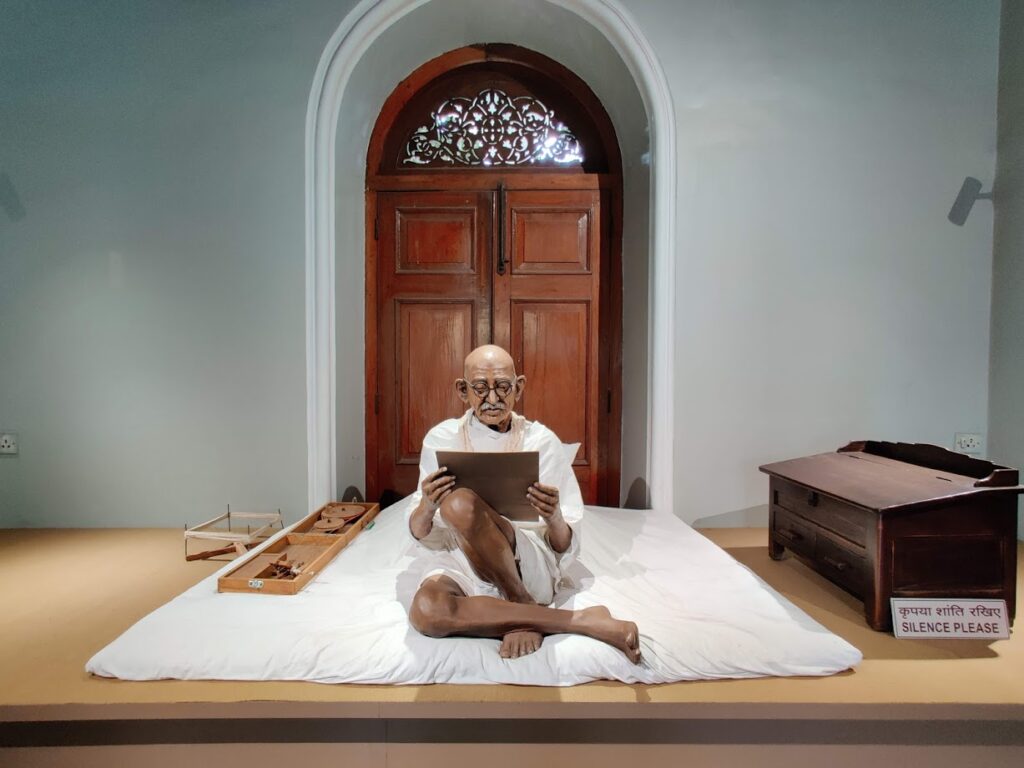
Previously, I used Samsung, Motorola, and a few other brands for my smartphone photography. But, at the end of the day, it was the OnePlus Nord2 that helped me meet my goal. I am not going to detail the specification. However, I can say that it has increased my enthusiasm to upgrade my smartphone photography skills.
All the shots I shared here are raw. I don’t like to edit too much as it takes away the originality. Moreover, sharing photos without a filter gives a realistic feel. Happy Clicking.